| |
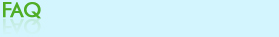 |
| |
Frequently Asked Questions
|
What service do you offer?
|
| We provide a web-based personal life monitoring and emergency messaging service. In other words, we provide a way for customers to send custom emergency messages to their emergency contacts in case of a personal tragedy (death, coma, loss of consciousness, accident, etc.) |
| |
Who would your service benefit?
|
| Many people would benefit. Some examples include: |
- Elderly people that live alone can use our service to notify friends or family in the event they would become unresponsive due to loss of consciousness.
- People with pets that live alone can protect their animals from starvation in the event that the pet owners were in an accident by providing pet care directions to their contacts.
- People that want to communicate important information to loved ones such as: location of last will, account passwords, secrets, etc.
- People that want to have the last word in an argument.
- People that go to dangerous places can provide messages about their whereabouts in case they don’t make it back by a certain time.
- People that date can protect themselves by creating messages with their dates’ description and license plate info to be sent if they don’t come back by a certain time.
|
| |
| How will you determine if I may have experienced a personal tragedy? |
| We will periodically send you an email and will ask you to click on a link to confirm that you are “alive and well.” If you fail to respond for longer than your Max Inactivity Period setting (a time period set by you in your account), then we will assume the worst. |
| |
| How often will I receive an email from GhostMemo that asks me to click on a link to prove that I am "alive and well"? |
| That will depend on how long you have been inactive and on your Max Inactivity Period setting. You will receive more frequent "proof of life" email requests from GhostMemo as your Inactivity Deadline gets closer. If your Inactivity Deadline is less than a week away, you will typically receive one email from us per day. If your Inactivity Deadline is more than a week away, you will typically receive one email every few days. Within the final 12 hours, you may receive multiple emails from us inquiring if you are "alive and well." Once you click on the link within our email, we will reset your Inactivity Deadline and the process will start over. If you want to recieve "proof of life" emails from GhostMemoless less frequently, then specify a longer time period for your Max Inactivity Period setting. |
| |
| Will you send out my emergency messages if I fail to respond to a single "proof of life" email request? |
| Messages will be sent when you fail to provide proof-of-life before your Inactivity Deadline. You will receive multiple proof-of-life email requests that will become more frequent as your emergency deadline approaches. Our email requests will remind you how much time you have left to respond by. Proof of life can be provided either by clicking on a link within our email requests or by logging in to your GhostMemo account. |
| |
| Can you send me text message (SMS) reminder when my Inactivity Deadline is about to expire to prevent accidentaly dispatch of my emergency messages in case I did not have a chance to check my emails for a long time? |
| Yes! We now give you the option to have test message (SMS) reminders sent to your mobile phone when your Inactivity Deadline is less than 12 hours away. This option is free and you can enable it from your account. |
| |
| What is the shortest time period I can specify for the Max Inactivity Period? |
| 24 hours. We recommend that you specify at least 60 hours when you first try our service until you get used to responding to our proof of life requests to prevent false alarms. |
| |
| How many emergency contacts can I have? |
| That depends on which plan you subscribe to. Our Basic plan allows for up to 10 emergency contacts. |
| |
| Can I send a different emergency message to each of my emergency contacts? |
| Yes. |
| |
| Can I delay the delivery of some of my messages? |
| Yes. You can setup delivery delays for each of your messages so that your contacts can recieve their messages at different times. You can specify a message delay up to 30 days on existing plans. This is useful in case you're late checking in by your inactivity deadline but don't necessarily want all of your emergency messages sent at once in case you do remember to check in. |
| |
| Can I attach files to my messages? |
| Yes. You can attach Word or PDF documents, images, audio, and text files. |
| |
| Do I need to have an email account to use your service? |
| Yes. Our service is geared for individuals that regularly check their email accounts. |
| |
| How can I be sure that my emergency contacts will receive my emergency messages? |
| First, you will have the option to send a test message to your emergency contacts from our web server to verify that your contact will be able to receive emails from us. Second, if your contacts fail to confirm delivery of your emergency messages then we will contact them by phone. |
| |
| How can I authenticate my messages to ensure that my emergency contacts know the messages are from me? |
| One method is to digitally sign your PDF document attachments on your computer before uploading them. To digitally sign a PDF document you will first need to obtain a certificate from a Certificate Authority. You would use 3rd party software (such as Adobe) to digitally sign your PDF with your certificate. |
| |
| What if I go on vacation or rarely check my email? |
| You get to set the Max Inactivity Period for your account and can change it at any time. So choose a time period that makes sense for your lifestyle and adjust it as needed. If you rarely check your email, then you will want to choose a greater Max Inactivity Period to prevent unintentional delivery of your emergency messages. |
| |
| Can I cancel my subscription at any time? |
| Yes. |
| |
| |
